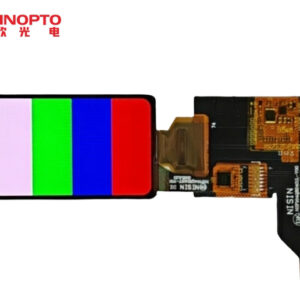Elegir una pantalla LCD para su proyecto es un paso crucial en el desarrollo de productos. Una elección equivocada puede provocar ciclos de desarrollo prolongados, sobrecostos, e incluso rediseño de hardware. Esta guía le ayudará a tomar decisiones informadas en medio de parámetros complejos..
Por qué la selección de la pantalla LCD es crucial
La pantalla LCD es la ventana principal a través de la cual los usuarios interactúan con su dispositivo.. Una elección inadecuada puede desencadenar múltiples problemas:
-
Cuellos de botella en el rendimiento: El ancho de banda de interfaz insuficiente provoca tartamudeo en el vídeo.
-
Mayor dificultad de desarrollo: Las interfaces complejas requieren un conocimiento profundo del hardware y una depuración de software desafiante.
-
Costos derrochadores: Pagar de más por cribas de alto rendimiento o inutilizar un lote completo debido a una selección incorrecta.
Transición: Para evitar estos problemas, comprender las interfaces de visualización es el primer paso.
Comprensión de las interfaces LCD: Fundamental para la elección correcta
La interfaz de pantalla conecta su controlador principal a la pantalla, determinar el método de transmisión de datos, velocidad, y complejidad del sistema. Aquí hay un desglose de los tipos principales.:
SPI / I2C: Ideal para pequeños proyectos de microcontroladores
-
SPI (Interfaz periférica serie)
-
Ventajas: Uso bajo de pines, conducción sencilla, excelente apoyo comunitario.
-
Inconveniente: Ancho de banda bajo, Apto sólo para pantallas pequeñas..
-
Caso de uso: arduino, Proyectos ESP8266/ESP32.
-
-
I2C (Autobús de circuito integrado)
-
Ventajas: Uso de pines extremadamente bajo.
-
Inconveniente: Ancho de banda muy bajo.
-
Caso de uso: OLED pequeños o LCD de caracteres.
-
Transición: Si bien SPI e I2C son simples, Las pantallas más grandes requieren soluciones de mayor ancho de banda.
RGB paralelo: Caballo de batalla del sistema integrado
-
Alto ancho de banda y baja latencia, suficiente para un video fluido.
-
Relativamente sencillo de conducir, lógica intuitiva.
-
Inconveniente: Enrutamiento de PCB complejo, susceptible a interferencias.
-
Caso de uso: Sistemas Linux integrados, pantallas de tamaño mediano.
LVDS: Estabilidad industrial y automotriz
-
Excelente inmunidad a interferencias y largas distancias de transmisión.
-
Requiere chips emisores/receptores adicionales.
-
Caso de uso: Paneles industriales, infoentretenimiento automotriz, pantallas medicas.
MIPI-DSI: Dispositivos móviles y aplicaciones de alto rendimiento
-
Ancho de banda extremadamente alto y bajo número de pines.
-
Optimizado para el consumo de energía..
-
Caso de uso: Teléfonos inteligentes, tabletas, SBC de alta gama.
Parámetros centrales más allá de las interfaces
Incluso después de elegir una interfaz, Otros parámetros afectan la idoneidad de la pantalla..
Resolución: No siempre “cuanto más alto es mejor”
-
La alta resolución aumenta el volumen de datos, uso de memoria, y carga de GPU.
-
Recomendación: Equilibra el tamaño de la pantalla y la distancia de visualización.
-
Resoluciones integradas clásicas: 480×272 (4.3"), 800×480 (5-7"), 1024×600 (7-10.1").
Tamaño de pantalla y funcionalidad táctil
-
El tamaño debe ajustarse al recinto físico..
-
Opciones táctiles:
-
Toque resistivo: Bajo costo, puede usar cualquier objeto, menor precisión.
-
Toque capacitivo: multitáctil, experiencia fluida, alta transmitancia.
-
Profundidad de color: Calidad visual frente a carga del sistema
-
RGB565 (16-poco): ~65.000 colores, suficiente para UI industrial.
-
RGB888 (24-poco): ~16,7 millones de colores, necesario para videos/fotos.
Transición: Una vez filtrados los parámetros, La selección práctica se vuelve más fácil..
Pasos prácticos de selección: Cinco fases clave
-
Determinar las capacidades del controlador principal: Soporte de interfaz, RAM, GPU.
-
Definir los requisitos de la aplicación: Texto, gráficos, video, necesidades táctiles.
-
Considere el medio ambiente y el presupuesto: Interior/exterior, restricciones de la lista de materiales.
-
Parámetros principales del filtro: Tipo de interfaz, resolución, tamaño de pantalla.
-
Evaluar la cadena de suministro: Estabilidad, costo, documentación, soporte de muestra.
Conclusión: Cómo combinar su pantalla con su proyecto
-
MCU pequeña + Contenido estático: SPI/I2C
-
Linux integrado + Pantallas medianas: RGB paralelo
-
Pantallas grandes industriales/automotrices: LVDS
-
Dispositivos móviles de alto rendimiento: MIPI-DSI
Elegir una pantalla LCD es un proceso de ingeniería de sistemas que equilibra el rendimiento, complejidad, y costo. Seguir estos pasos garantiza que su proyecto evite errores comunes.
Transición: Si todavía tienes preguntas, deje un comentario y nuestros expertos técnicos le ayudarán.