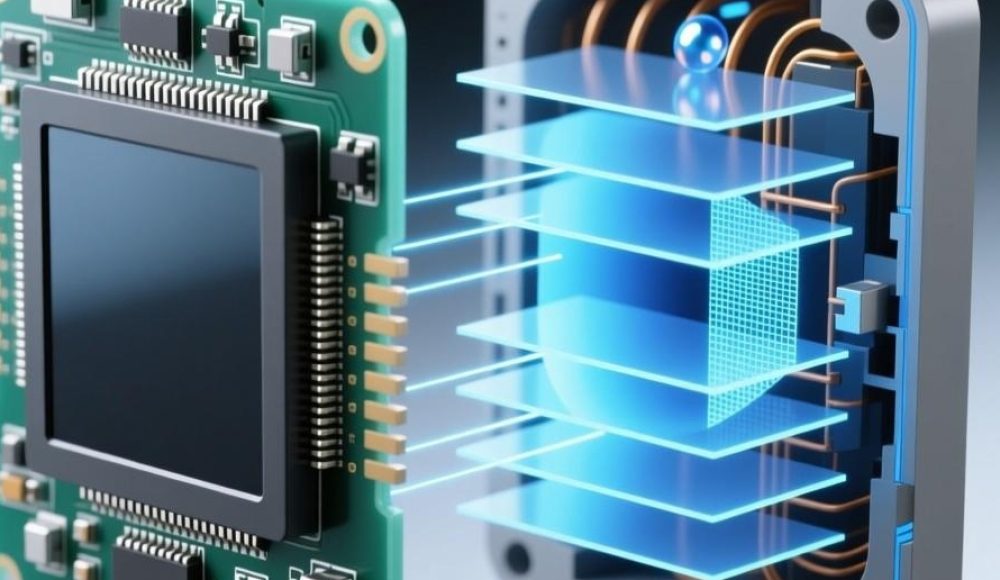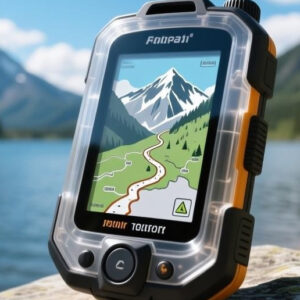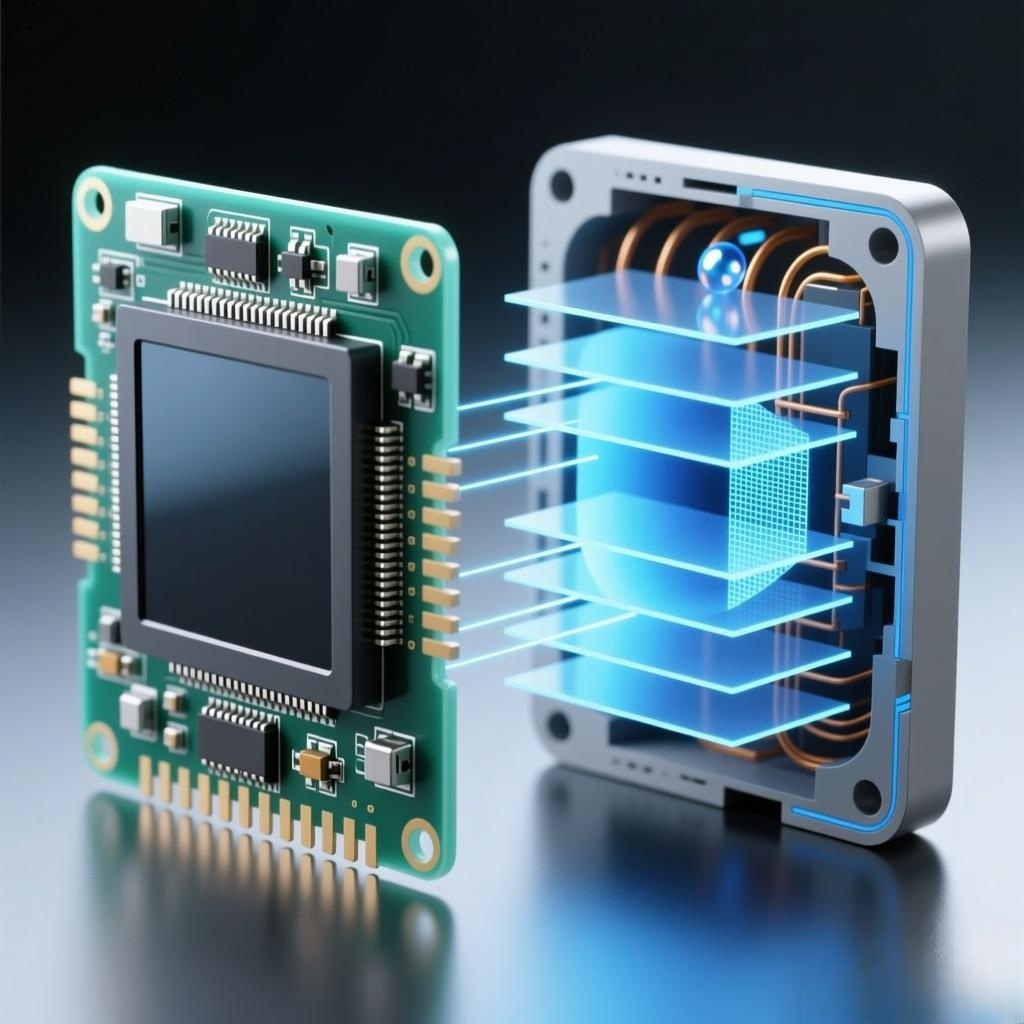
From smartphones and laptops to televisions and digital dashboards, Liquid Crystal Display (LCD) modules are at the heart of our visual world. But have you ever wondered how a thin panel of glass and electronics can produce such bright, colorful images?
This guide will break down the inner workings of an LCD module (LCM) in simple terms. We’ll explore the journey of light from the back of the screen to your eyes, explaining core concepts like the backlight, liquid crystal twisting, and color filters.
Layer 1: The Source of Light – The Backlight Unit
Imagine a detailed, transparent photograph in a dark room. Without light, it’s invisible. Similarly, an LCD screen is not self-illuminating; it needs a light source from behind. This is the job of the backlight unit.
Older Technology: CCFL (Cold Cathode Fluorescent Lamps) – similar to small fluorescent tubes.
Modern Standard: 주도의 (Light Emitting Diodes). This is what “LED TV” truly refers to—the type of backlighting. LEDs are more energy-efficient, longer-lasting, and allow for thinner screens. They are typically arranged around the edges, 그리고 light guide plate diffuses their light evenly across the entire screen.
The backlight’s purpose is to provide a consistent, uniform white canvas of light.
Layer 2: The Gatekeepers of Light – Liquid Crystals & Polarizers
Now that we have light, we need to control it. This is where the magic of liquid crystals happens.
1. What are Liquid Crystals?
Liquid crystals are a unique state of matter. They can flow like a liquid, but their molecules maintain a structured order like a crystal. Crucially, this order changes when an electric voltage is applied.
2. 그만큼 “Light Police”: Polarizing Filters
In front of the backlight is a polarizing filter. Think of it as a microscopic fence that only allows light waves vibrating in one specific direction to pass through.
3. 그만큼 “Twisting” Magic of Liquid Crystals
A layer of liquid crystals is sandwiched between two polarizers. Without electricity, the liquid crystal molecules are naturally twisted. They act like a spiral staircase, rotating the passing light’s vibration by 90 degrees.
This rotated light can now pass through the second polarizing filter (whose “slits” are angled at 90 degrees to the first one). As a result, this pixel appears bright.
Here’s the key action: When a voltage is applied to a specific pixel, the liquid crystals untwist and align with the electric field. They can no longer rotate the light. The light from the first polarizer remains unchanged and is now blocked by the second polarizer. This makes the pixel appear dark.
By applying different voltage levels, we can control the exact amount of light passing through, creating shades of gray between pure white and pure black.
Layer 3: The Birth of Color – The Color Filter
A black-and-white image isn’t very exciting. Color is brought to life by the color filter.
Each individual pixel is actually made up of three sub-pixels, each with a tiny 빨간색 (R), Green (G), or Blue (B) color filter placed over it.
그만큼 Red filter only lets red light through.
그만큼 Green filter only lets green light through.
그만큼 Blue filter only lets blue light through.
By independently controlling the intensity of light passing through each R, G, and B sub-pixel (using the liquid crystal shutters), the screen can mix these primary colors to create virtually any color in the spectrum.
빨간색 + Green at full intensity creates Yellow.
빨간색 + Blue creates Magenta.
All three at full intensity creates White.
All three off creates Black.
Millions of these RGB pixels working together create the full-color image you see on your screen.
Overview: The Journey of Light in an LCD Module
Let’s recap the entire process from backlight to a colored pixel:
The Journey Begins: LED backlights emit uniform white light.
First Polarization: Light passes through the first polarizing filter, becoming aligned.
The Light is Twisted (or Not): This aligned light hits the liquid crystal layer. Based on the electrical signal, the crystals twist the light or let it pass straight through.
Second Polarization: The light then reaches the second polarizer, which acts as a final gatekeeper, determining the final brightness of the sub-pixel.
Adding Color: The light passes through the Red, Green, or Blue color filter.
The Final Image: Your eye blends the light from the tightly packed RGB sub-pixels, perceiving a single, full-color pixel. Millions of these create a complete picture.
결론
In essence, an LCD module doesn’t “create” light; it intelligently modulates it. It acts as a dynamic filter, using a backlight for illumination, liquid crystals to precisely control brightness pixel by pixel, 그리고 color filters to produce the final palette. Together, these components orchestrate the complex light show you see every day.
Looking for reliable LCD modules for your product? Explore our high-quality LCM solutions designed for various applications, from industrial equipment to consumer electronics. [Contact our team today] to find the perfect display for your needs.